Recently World Wide Web has finished 2 decades.DNS is one of the main component of WWW. Many of us don't know about DNS. Recently I got to know some details of it.So If you got some doubts regarding DNS , then read this How to article to set DNS server settings in your computer.
Domain Name Service is shortly known as DNS.
This system is in place to organize and identify domains. To make a simple analogy, DNS is the phone book of the Web. While a phone book translates a name like “My Friend” into the right phone number to call, the DNS translates a URL or web address (such as “www.google.com”) into the correct IP address to contact (for example “74.125.19.147”) in order to get the information that you want.
You Type in Browser where the browser actually looks
www.google.com -----------> 74.125.19.147
For more understanding of DNS, You can watch this simple video explaining the basics and facts about DNS
If you ever wonder "How to find the IP address of a website ?" Then just "ping" it from your command prompt (if you are using Windows).
The same ping command can be used in Linux with terminal to know the IP address of a website.
just give
ping "example.com"
without any quotes as shown in the following screentshot.
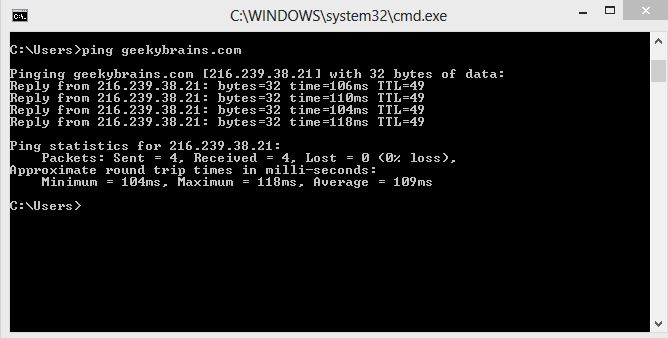 ping to know the ip address of a website
ping to know the ip address of a website
Well. There is no need of learning about DNS servers for using the World Wide Web. But If you are on a slow internet connection then you may need to know about DNS services.
I will consider my own experience for explaining the importance of DNS services.
Previously I have used ACT broadband(in India) which is of 15 MBPS speed. But I have a limit of 40 Gb fair usage limit. So I have shifted to Reliance Broadband which is of 4MBPS with Unlimited data usage. But there is a serious problem with the default DNS service provided by Reliance broadband.For every 20minutes I need to re-login into my broadband account.Sometimes I can search in Google, But when I click on the results the connection gets lost. The problem here is that the default DNS service provided by my ISP(Internet service provider-Reliance in my case) is very poor.
So after recognizing this problem I have changed my default Domain name service provider to Google DNS. With this I have solved my problems related to DNS.
Why should you switch from your default DNS provider to Google DNS ?
The DNS protocol is an important part of the web's infrastructure, serving as the Internet's address book. Every time you visit a website in your browser, your computer performs a DNS lookup. Some Complex web pages often require multiple DNS lookups before they start loading, so your computer may be performing thousands of lookups a day.
So if your Internet service provider is not giving a good DNS lookups then I suggest you to change your default DNS provider to Google DNS.
In windows Open Network and Sharing center using the contol panel(use the following path)
Control Panel\Network and Internet\Network and Sharing Center

click on the highlighted area
Now see the screenshot below and follow the sequence from left to right. In all the 3 windows, I have marked the procedure with Yellow background. (click on the image to enlarge)
 Changing DNS server addresses in Windows OS
Changing DNS server addresses in Windows OS
As shown in the image above, change the preferred DNS server to 8.8.8.8 which is a Google's public DNS server address.
You need to give the alternative DNS server address as 8.8.4.4 and save the settings with validation enabled by ticking the button as shown in the screenshot.
For Linux , Click on network connection symbol and you have to follow the following screenshot tips
Now you have successfully configured your DNS settings. This will reduce the time of loading a website by routing the IP address corresponding to the website's URL effectively.
Note : You can even try OpenDNS instead of Google public DNS.
For changing your default DNS settings to OpenDNS use the following DNS servers
Preferred DNS server : 208.67.222.222
Alternative DNS server : 208.67.220.220
Domain Name Service is shortly known as DNS.
This system is in place to organize and identify domains. To make a simple analogy, DNS is the phone book of the Web. While a phone book translates a name like “My Friend” into the right phone number to call, the DNS translates a URL or web address (such as “www.google.com”) into the correct IP address to contact (for example “74.125.19.147”) in order to get the information that you want.
You Type in Browser where the browser actually looks
www.google.com -----------> 74.125.19.147
For more understanding of DNS, You can watch this simple video explaining the basics and facts about DNS
How to know the IP address of a website ?
If you ever wonder "How to find the IP address of a website ?" Then just "ping" it from your command prompt (if you are using Windows).
The same ping command can be used in Linux with terminal to know the IP address of a website.
just give
ping "example.com"
without any quotes as shown in the following screentshot.
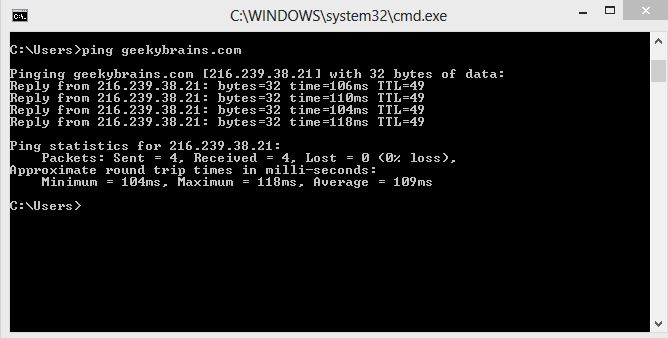 ping to know the ip address of a website
ping to know the ip address of a website Why should you know about DNS ?
Well. There is no need of learning about DNS servers for using the World Wide Web. But If you are on a slow internet connection then you may need to know about DNS services.
I will consider my own experience for explaining the importance of DNS services.
Previously I have used ACT broadband(in India) which is of 15 MBPS speed. But I have a limit of 40 Gb fair usage limit. So I have shifted to Reliance Broadband which is of 4MBPS with Unlimited data usage. But there is a serious problem with the default DNS service provided by Reliance broadband.For every 20minutes I need to re-login into my broadband account.Sometimes I can search in Google, But when I click on the results the connection gets lost. The problem here is that the default DNS service provided by my ISP(Internet service provider-Reliance in my case) is very poor.
So after recognizing this problem I have changed my default Domain name service provider to Google DNS. With this I have solved my problems related to DNS.
Why should you switch from your default DNS provider to Google DNS ?
The DNS protocol is an important part of the web's infrastructure, serving as the Internet's address book. Every time you visit a website in your browser, your computer performs a DNS lookup. Some Complex web pages often require multiple DNS lookups before they start loading, so your computer may be performing thousands of lookups a day.
So if your Internet service provider is not giving a good DNS lookups then I suggest you to change your default DNS provider to Google DNS.
How to change your Default DNS provider ?
In windows Open Network and Sharing center using the contol panel(use the following path)
Control Panel\Network and Internet\Network and Sharing Center

click on the highlighted area
Now see the screenshot below and follow the sequence from left to right. In all the 3 windows, I have marked the procedure with Yellow background. (click on the image to enlarge)
 Changing DNS server addresses in Windows OS
Changing DNS server addresses in Windows OS As shown in the image above, change the preferred DNS server to 8.8.8.8 which is a Google's public DNS server address.
You need to give the alternative DNS server address as 8.8.4.4 and save the settings with validation enabled by ticking the button as shown in the screenshot.
For Linux , Click on network connection symbol and you have to follow the following screenshot tips
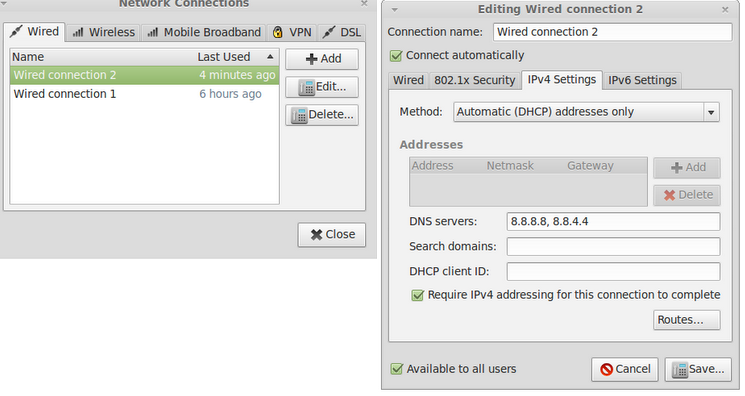 |
| change-DNS-settings-in-Linux |
Now you have successfully configured your DNS settings. This will reduce the time of loading a website by routing the IP address corresponding to the website's URL effectively.
Note : You can even try OpenDNS instead of Google public DNS.
For changing your default DNS settings to OpenDNS use the following DNS servers
Preferred DNS server : 208.67.222.222
Alternative DNS server : 208.67.220.220

The information which you shared here is valuable. Here i wish to share my ideas.i use this site WhoisXY.com to check ip address of website,dns lookup,ping etc....
ReplyDeleteHi.. very informative... Earlier I could not figure out the frequent disconnection on clicking the result pages of google. Neither reliance customer care executive could resolve it. Thanks a tonne for posting this... now I am enjoying the surfing!!!
ReplyDeletePramod
New Delhi
thanks pramod...Yes many people dont know about DNS configuration properly...:(
ReplyDeleteMan u are awesome..
ReplyDelete